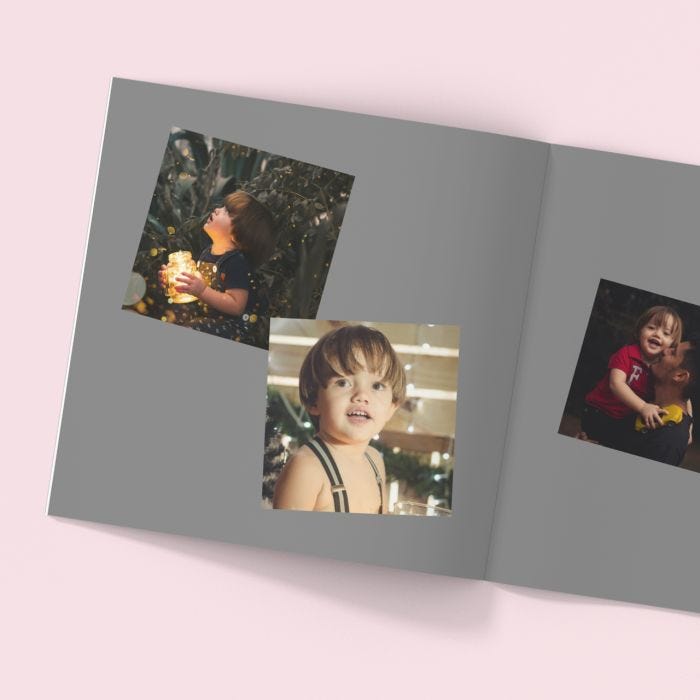Photo books are a great way to save, share and show off your most cherished memories. Whether it’s a sunny family holiday, magical wedding day, or simply a collection of the best snaps on your phone, your own personalised photo book can tell any story you want it to tell. The page is yours.
In fact, we offer ready-made themes for wedding photo books, holiday photo books, baby photo books and much more. These come pre-filled with cute animations and backgrounds, so you’ll simply need to add your photos to make something special!
Since they’re so easy to create and offer such a premium way to display your photos, it’s not hard to see why photo books have become so popular. They aren’t just a great way to hold on to your favourite snaps, but you can also transform those blank pages into a unique, thoughtful and fun gift for your loved ones.
For our hardcover photo books, the maximum number of pages you can include is 150, while softcover photo books are limited to 100 pages. You’ll always receive 20 pages in the standard price, but additional pages will cost extra (depending on the size of the photo book you’ve chosen).
You can upgrade your photo books to a glossy finish at any point in the creation process, simply click “Change Product” and select your chosen finish.
However, there is currently no way for you to switch themes, sizes or orientation once you’ve started your book, so you’d need to start a brand-new photo book if you want to change these things.
There’s a huge range of page layouts for you to choose from, all offering different ways to display your favourite snaps. You can choose the shape and size of your photos, and also decide how many to display on a page (from 1 all the way up to 25).
It’s even possible to have a single photo span across two pages, which is an elegant, stylish way to show off your very best photo.
Yes! You can add text captions on as many pages as you like (including the cover and hardcover spines) and choose from a massive selection of font styles.
To play around with effects and animations, simply enter “Advanced Editing” mode and you’ll have the freedom to edit your photos in detail. You can tweak everything from opacity and shadows to borders and special effects, while you can easily fill your pages with scrapbook-style illustrations to suit your theme!
Before you start creating any photo books, you’ll be asked to either sign in or create an account, as this allows you to save your photo book and finish it at a later date. Since you’ll probably want to spend some time perfecting your masterpiece, we ask you to sign in to make sure you can always save your photo book and don’t risk losing all the progress you’ve made!
Simply sign in to your account before you get started, click “Save” when creating, name your project, and then come back to it when you’re ready to add more. You can also preview your book before purchasing.